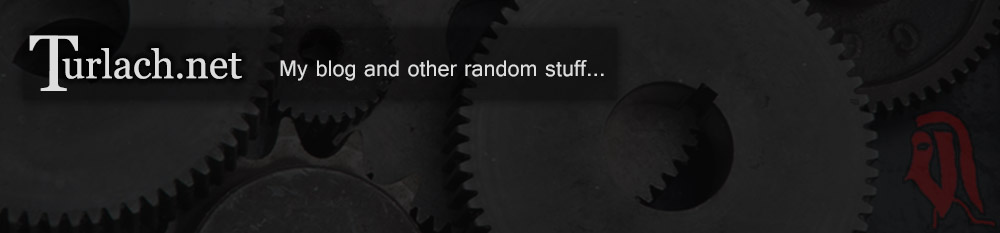It’s been an adventure the last few months. As I stole a few minutes here and a few there, I eventually had built a vps server and migrated to it. It’s serving this blog to you right now and it’s handling my email. It’s was a fun little project. Being a sys admin most of it is stuff I do regularly for work. But in such a broad field there are always new things to learn that I haven’t had to do for work before.
Over the last couple years vps server instances have come on the scene and a decent instance can be had for cheap money. I had been waiting for this. Have my own server and not rely on an affordable web/email hosting service. I had shell access with my hosting service, but there were all sorts of things I couldn’t do. Understandably so, but annoying none the less. It was time to make the switch to a vps instance that I had control over.
Don’t get me wrong when I first got a web hosting account it was about ’96. So for a long time it was fine. But now there are so many more options and possibilities. For those who have been thinking about getting their own vps instance this was my adventure in migrating.
I had Pair for my web host, for a long time they were fine as a web host and email provider. Then my use grew, their portal tools weren’t wining me over either and shell access is limited. When they launched their vps product I was interested but it was more money than I wanted to spend and still is. My search began.
Linode and Digital Ocean were the competitors. From the research they were the two best bang for your buck options. I decided to try Digital Ocean first and check it out. I was really liking the simplicity of the portal, the packages, and the servers were pretty darn quick. The support site was pretty decent with a lot of how-to’s. The how-to’s are ok but a bit light on explanation.
During my DO trial I suddenly found myself with a linode instance for work. Perfect ! I get to check out linode on work. I like linode a lot too. Good portal, not as nice as DO but good. The server was quick but not as quick as DO. The price wasn’t as nice either. The support and how-to part of the site is good, better than DO.
While linode is a perfectly good option and I have no complaints with them I stayed with DO, I was already there and I was pretty darn happy, and in many ways felt it was a little better than linode. You can’t really go wrong with either.
Conclusions on Digital Ocean vs Linode
- Recently Linode has been updating their packages making a 1 to 1 comparison more difficult and having to work with a bang for your buck comparison.
- Do the googles for what you want to use a vps instance for. One of them might be better suited for your needs.
Lessons learned from migrating my server..
- IP reputation, it isn’t hard to get one that has a bad reputation and that can mean email won’t reach people. A bad rep can take a while to expire. Do the footwork.
- setup your spf records
- setup dkim keys
- if you have a domain you aren’t really using , use it to test with.
- make a list. the little forgotten details can get you.
- generate some public certificates at Start SSL. You’ll want these come time for setting up email and one really should utilize https for web sites as well.
- get a sense of RAM requirements. I found after all the required pieces for email I was running at about a gig of RAM. When I went over clamsmtp would have problems and I would have to go in and fix for email to flow again.
How – To’s – The how-to’s are not yet written. Just need time to compile and anonymize my notes and punch lists.
- How to get Postfix, dovecot, opendkim, spam assassin and clam av to play together nice and handle the email.
- Using wordpress ? Redirect http to https for login.
- IPTables and Fail2Ban help to secure your server